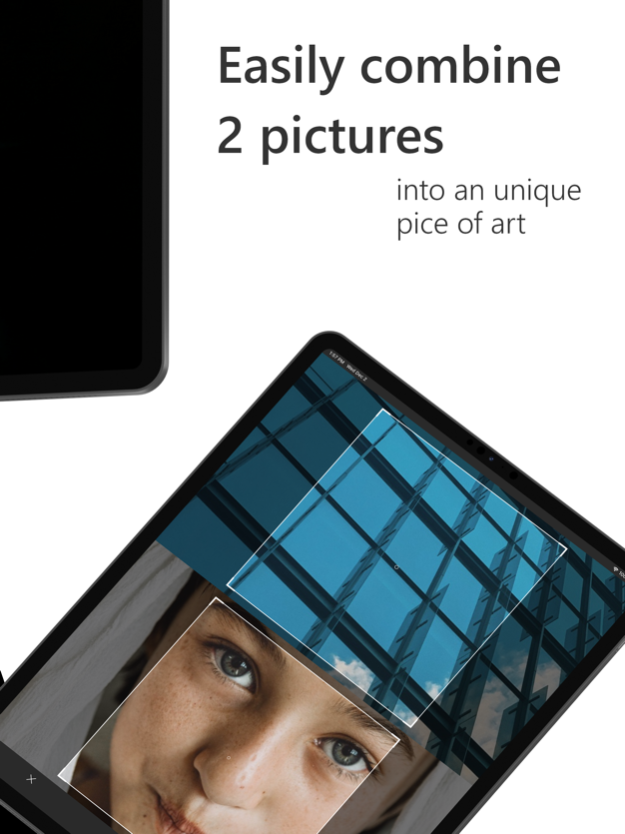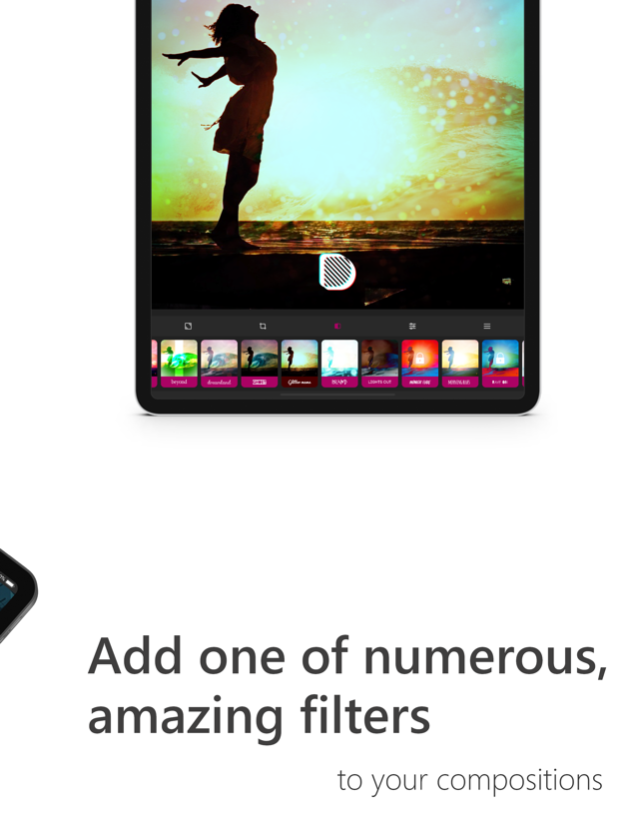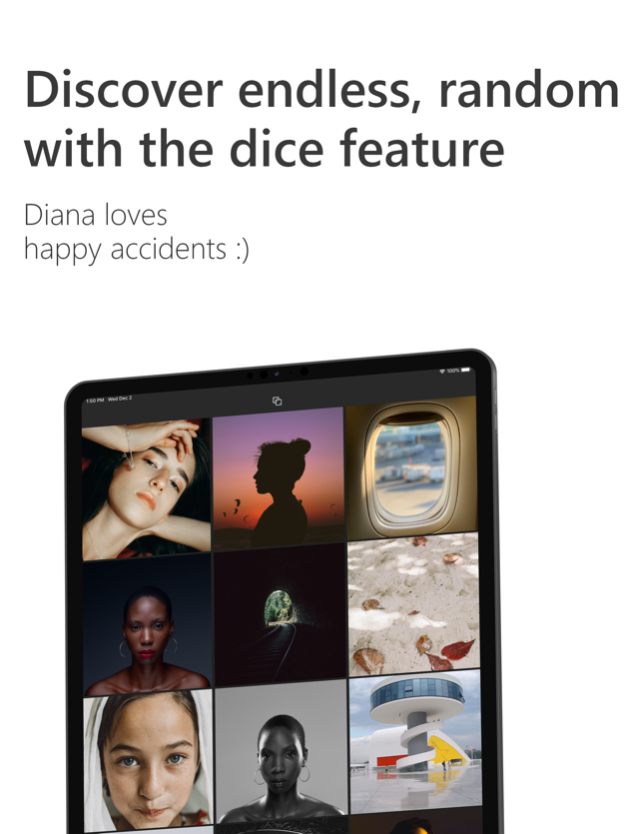Diana Photo 4 1.0.6
Continue to app
Free Version
Publisher Description
I’m Diana and I'll make your photos unique and beautiful, if you only want it... just in 3 seconds!
Diana is all about "lucky accidents", just tap the dice icon and I'll draw two pics from your camera roll and give you my proposition. It's so fun and addictive, trust me :)
You can also shoot or choose previously taken photos on your own and add one of my filters. Ta-dah! You’ve just made your own, interesting composition! Impressive, isn’t it?
Please feel free to print your pice of art - now, Diana generates hi resolution compositions, in various aspect ratios!
Would you like to improve your compositions and make them insanely great?
For perfect results, please join our closed FB group: https://www.facebook.com/dianablog
You can find out what kind of photos and filters you should use to get spectacular compositions.
Oh! That’s important: you can share your unique photos on Facebook, Twitter, Instagram, and other social media platforms. Thanks to my #dianaphotoapp tag, they will be more visible!
Don’t hesitate - install me, try my skills and let's have some fun together :)
----
IN FULL VERSION: no watermark, no ads, 36 great filters!
Feb 8, 2021
Version 1.0.6
Another significant update - from now on, you can select albums (to pick photos from). It works especially great with the "dice" feature.
It allows you to operate easily only on your selected / favorite pics, which guaranties better and faster effects.
About Diana Photo 4
Diana Photo 4 is a free app for iOS published in the Screen Capture list of apps, part of Graphic Apps.
The company that develops Diana Photo 4 is STETTINER GAMES & MORE. The latest version released by its developer is 1.0.6.
To install Diana Photo 4 on your iOS device, just click the green Continue To App button above to start the installation process. The app is listed on our website since 2021-02-08 and was downloaded 0 times. We have already checked if the download link is safe, however for your own protection we recommend that you scan the downloaded app with your antivirus. Your antivirus may detect the Diana Photo 4 as malware if the download link is broken.
How to install Diana Photo 4 on your iOS device:
- Click on the Continue To App button on our website. This will redirect you to the App Store.
- Once the Diana Photo 4 is shown in the iTunes listing of your iOS device, you can start its download and installation. Tap on the GET button to the right of the app to start downloading it.
- If you are not logged-in the iOS appstore app, you'll be prompted for your your Apple ID and/or password.
- After Diana Photo 4 is downloaded, you'll see an INSTALL button to the right. Tap on it to start the actual installation of the iOS app.
- Once installation is finished you can tap on the OPEN button to start it. Its icon will also be added to your device home screen.